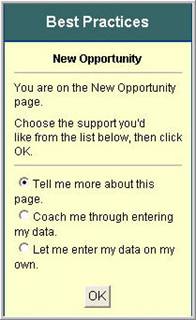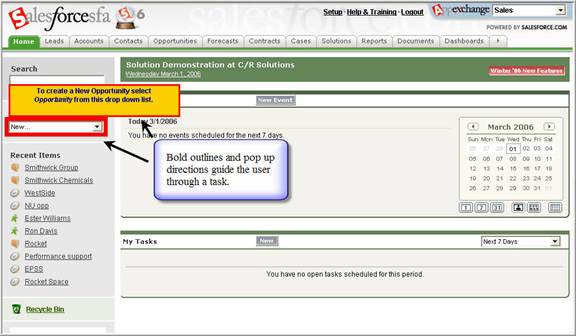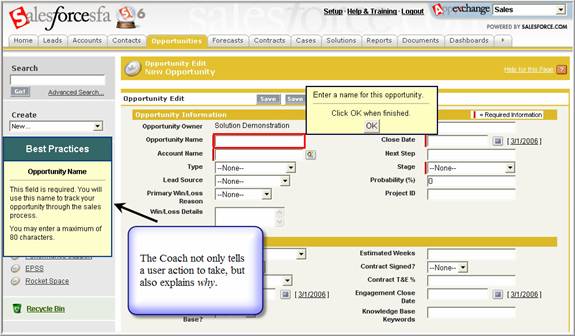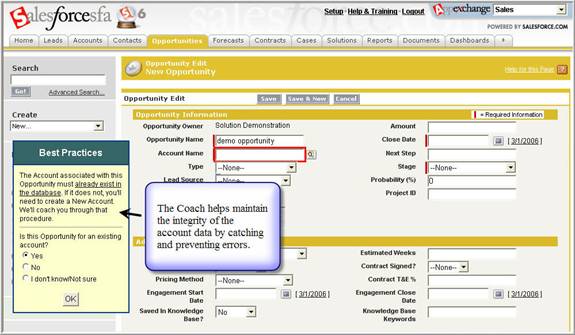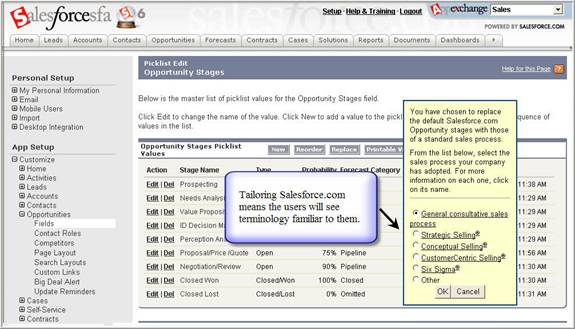SALESFORCE.COM INTERACTIVE COACH
|
Excerpt taken from: NOTE: The Salesforce.com Interactive Coach has been renamed QuickSuccess for Salesforce. |
Background Customer
relationship management (CRM) and its associated software are
hot topics in the sales and marketing arena as more companies adopt
customer-centric strategies to maintain or improve their competitive
advantage.
CRM technology, such as Salesforce.com, has brought on-demand hosted
software
to even the smallest of companies eager for comprehensive customer
information
and the sales opportunities and marketing effectiveness created by
data-informed decisions. Companies turn to CRM tools, such as
Salesforce.com,
to help salespeople handle customer information and close more deals
while
devoting less time to administrative duties.
Hal Christensen, partner
of Christensen/Roberts Solutions, explained how hosted CRM solutions
help
organizations be more competitive. Although sold on the benefits of
hosted CRM
solutions, Christensen admitted that there are some sticky problems
associated
with CRM implementation. The Salesforce.com Interactive Coach,
developed by Christensen/Roberts
Solutions, addressed those concerns. Christensen described the purpose
of the
Salesforce.com Interactive Coach in their entry for the 2005 PCD
(Performance-Centered Design) Awards: “Misalignment between
the process and the
application and the inefficiency of poorly prepared users have been the
major
reasons why well over half of all CRM implementations have failed to
achieve
the anticipated results” (Christensen/Roberts Solutions,
2005). Salesforce.com Interactive Coach won that 2005 PCD Award, presented each year by EPSSCentral (www.epsscentral.info/knowledgebase/awardssamples/). The Salesforce.com Interactive Coach won in the category of embedded/intrinsic solutions, applications “embedded in the task context and focus on task completion—not learning—without breaking the task context or flow.” The essence of performance-centered design (PCD) is to create tools and systems that have knowledge of the task and workflow baked in. Wrap it all up in an intuitive interface and you’ve enabled users to proceed with little or no prior training. The Salesforce.com Interactive Coach provides an integrated example of Sidekick performance support. Highlights of Embedded Support The Coach
works right along with the user in real time. It is a Sidekick.
As the user goes about a task, context-sensitive information guides,
prompts,
informs, corrects, or hastens. Procedures are inside the software,
definitions
pop up, business rules actually rule. No training required. No Training Required Christensen
described how one of the challenges of CRM implementation is
user adoption. Salespeople, the primary users of CRM, frequently ask,
“Why do I
have to do this?” They’d rather be out selling, in
the field, with customers,
not entering data or planning efforts in a CRM system. One of the ways
to
combat this resistance, Christensen said, “Is to get them
immediately up and
running.” Make the system so easy to use that they can get
in, do their thing,
and get back to selling.
The Coach, like its
human counterpart, senses what the user needs and acts as a guide
throughout
the task. Support is delivered via an ActiveGuide Toolbar, which serves
up
menus of options based on the user’s location in the sales
process. As users
choose a task, they may even select their desired level of
assistance—general
information about a screen, step-by-step coaching through the task, or
no
assistance at all (see Figure 6.8).
Figure 6.8: Users Select a
Preferred Level of Support Christensen/Roberts
Solutions. Used by permission. Figure
6.9 shows how the Coach begins to walk a user
through creation of a new selling opportunity with a pop-up
informational box
and red outlining around the menu item to highlight location.
Figure 6.9: The Coach Points to
Action to Take Christensen/Roberts
Solutions. Used by permission. As
the Coach and user move forward, the system, shown in
Figure 6.10, also informs the user why this information is required.
Christensen/Roberts
Solutions. Used by permission. Figure 6.11 demonstrates how the Salesforce.com Interactive Coach helps users avoid entering an incorrect account name. The Coach enables the user to follow the sequence without having previously studied the field definitions or learned the steps. Christensen reflected, “[The Coach provides] the ability for someone who has not worked with the software to work right away, the right way, without prior training.”
Figure 6.11: The Coach Endeavors to Reduce the Chance of Error Christensen/Roberts Solutions. Used by permission. Tailoring the Off-the-Shelf
Solution As is
typical in many hosted applications, Salesforce.com is challenged
by being “all things to all people,” while also
allowing for customization. To
companies with limited capacity for such tailoring, the software
provides what
feels like too many options. The Coach steps in here. The support
offered by
the Coach enables users to ignore options they don’t need by
providing access
to just what they do need.
Let’s consider an
example. The Coach makes it easy to change the default names of sales
opportunity stages to new names tailored to the company’s
unique sales process.
Figure 6.12 shows how the Coach nudges the manager to set up
Salesforce.com
with opportunity stage names for typical sales processes so sales reps
within
the company will see terminology familiar to them.
Figure 6.12 The
Coach Helps Users Tailor the Application Christensen/Roberts
Solutions. Used by permission.
Automation of Tasks The Coach
takes over to complete what is a multi-screen, time-consuming
process within Salesforce.com, reducing over seventy-five steps to
five.
Christensen estimated that changing the opportunity stages to match the
company’s sales process could take three to six hours,
including training and
trial-and-error, without the Coach. With the Coach, this same task
would
require approximately fifteen to thirty minutes. Creating the Sidekick Support The
Salesforce.com Interactive Coach was developed using Rocket
Software’s ActiveGuide Web Studio (see www.rocketools.com/).
ActiveGuide
enabled the developers to create the JavaScript file, which controls
the
support interface. Christensen/Roberts Solutions (2005) described the
structure
of the support. The JavaScript file acts as a “layer of
intelligent support between
the user and the application. This layer . . . manipulates
and monitors all of the application’s controls, as well as
all of the user’s
actions within that application.” The scripts can be modified
from a central
server, which is transparent to users. In addition, the support runs
independently from Salesforce.com. Thus, no changes are required to the
Salesforce.com application for the support to run.
Compare this Sidekick to
the Library of Congress’ demonstrations. While the
library’s program provides
support, the Coach is even more integrated into tasks confronting a
Salesforce.com user. The Coach actually creates interactions
between the user and the application—guiding
input, catching errors, and prodding the
performer forward in real time.
Like the Library of
Congress’ Captivate developer, Christensen said users of the
ActiveGuide tool
“don’t have to know programming,” but
added they would be more efficient if
they knew a little html or JavaScript. The “small
team” for development of the
Salesforce.com Interactive Coach included Christensen, one staff
member, and
assistance from ActiveGuide. He spoke of the easy-to-use drag-and-drop
and
toolbar features within the software, but acknowledged that there was
some
learning curve associated with the product. Christensen added that it
would be
most effective to separate the storyboarding from actual development in
ActiveGuide. (This would be a more similar process to the one described
for the
Library of Congress, in which designers worked on the script and a
developer
worked with the software tool.) He advises designers to really
“think it
through, map it out, plot it out.” We will discuss that in
Chapter 7. A New Mindset While there
may be some challenges when learning new software tools or
techniques for performance support, Christensen emphasized that the
biggest
obstacle to Sidekick solutions such as the Salesforce.com Interactive
Coach is
the mindset of individuals in traditional training and development
roles. He
described it simply as a “different way of
thinking.” Their traditional mindset
focuses on content—what do learners need to know
to do this task. The goal of embedded performance support, as
Christensen
described it, is to “create a user experience.”
Designers should be asking,
“How can I augment the interface to make it easier to
complete the task with the skills they
already have?”
Performance support is about the task. Christensen emphasized,
“We’re trying to
make someone immediately competent.”
The beauty of effective
Sidekicks is the power to support performers in real time as they go
about
their business. They navigate new tasks or complex software without
blinking.
That leads to lower training costs and fewer errors. The Salesforce.com
Interactive Coach is a nifty example. For another, visit ThinkSmart
Performance
Systems at www.thinksmartps.com. |